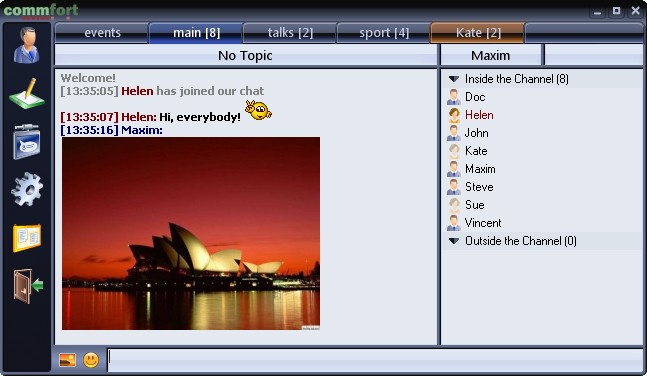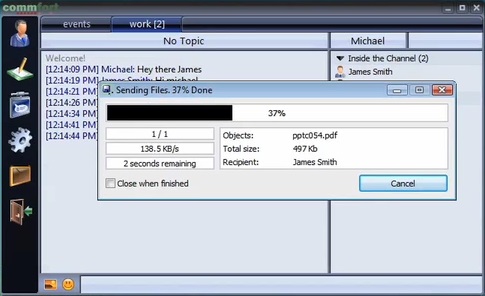|
|
|
|
|
|
|
|
Features
Textual communicationsCommFort combines everything necessary to facilitate textual communication between users: communication across channels, messaging, and posting to bulletin boards. Message history is stored on the client side and optionally on the server. Exchanging imagesCommFort makes it possible to quickly, conveniently and efficiently share images. They are embedded into common, private channels or into messages, and they are automatically compressed to ensure maximum comfort and minimum network load. And when you click on a thumbnail, you open the original. Transferring filesCommFort allows you to share files and folders with the greatest possible speed and convenience. Just drag and drop the files or folders on the user image in the list, and the transfer will begin. Advanced buffering mechanisms make the most efficient use of network resources with bandwidths ranging from 32 Kb/s to 1000 MB/s. The system can resume file transfers if a connection is broken for up to 5 minutes. Audio and video callsCommFort allows you to make audio and video calls. The optimization of the service for high-speed networks has allowed us to provide the highest quality video and sound with minimum time delays. Video conferencingCommFort allows you to provide synchronous (where everyone can see and hear each other at once) and asynchronous (only one person is seen and heard at a time) video conferencing. Participants can share their desktops. It is possible to host an audio conference without video. All configuration is performed by the administrator on the server. Clients just need to click on the "Connect to conference" button. Sharing the screen and managing the computerCommFort allows clients to provide each other with access to view the screen or control the management of the computer, which allows you to improve efficiency when working on joint projects. NetworkCommFort can work not only across local area networks, but also on the Internet. Terminal clients are supported. Log inPassword protected log in access means that each user can be assigned their own account. AdministrationCommFort offers powerful capabilities for centralized administration. Rights management allows you to assign individual rights and privileges to any user. A flexible system of restrictions, bad word filter and flood filter allow you to maintain order when managing a large number of users. You can manage groups, channels, and customer settings from the server. LoadCommFort can work on both small and large networks with up to 10,000 simultaneously connected user clients. The number of videoconferencing participants is limited only by network capabilities. |
|
Software |
Support |
Press |
|
© 2004–2025 CommFort software Ltd. |
||